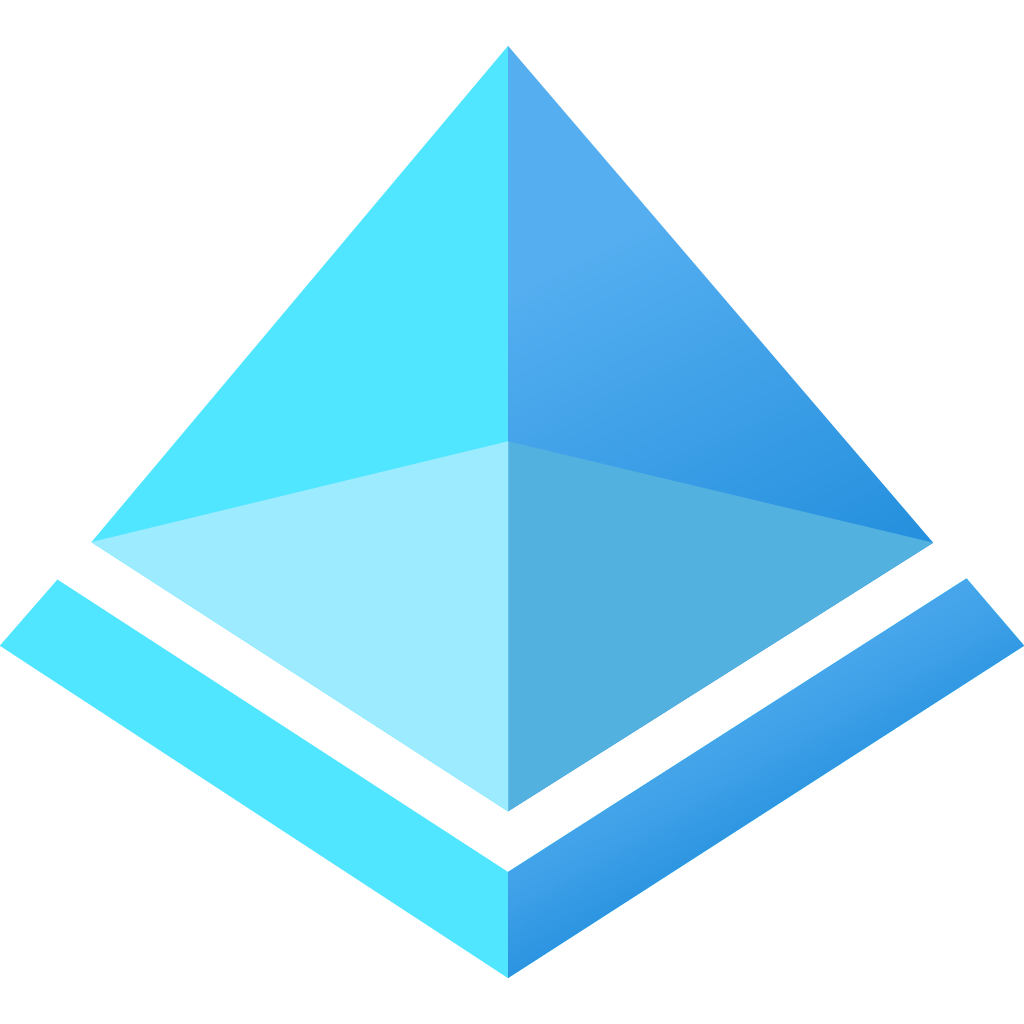Azure Active Directory allows organizations to extend their on-premises directory services to the Microsoft Cloud. User identities, passwords, and attributes are synchronized to allow a simple, single user workflow when accessing cloud applications.
Thorough analysis and planning elements are required when extending your environment to ensuring the security standards for your organization are met (or exceeded). Although there are many features within Azure and Office 365, for security and simplicity we’ve outlined the top 5 best practices for Azure AD, most of which do not require a premium license.
These best practices will cover the following topics:
- Multi-factor Authentication
- Various AAD Configuration Settings
- Self-Service Password Reset
- Logging, Monitoring, and Alerting
- Baseline User Groups
- Company Branding

 by
by