Remote work is here to stay! In 2019 Microsoft launched Azure Virtual Desktop (AVD) as part of their Infrastructure as a Service (IaaS) offerings. In 2020 the business imperative to be able to quickly scale up infrastructure to support remote workers accelerated exponentially. This need is only going to increase overtime and Cloudforce is uniquely positioned to assist businesses integrate AVD using industry-standard cloud adoption frameworks.
Before COVID, businesses may have had some Virtual Desktop Infrastructure (VDI) footprint, which likely was a hodgepodge of some form of on-premises Citrix or other solution. AVD, Microsoft’s VDI in the cloud, has a number of advantages over on-premises VDI such as — well, there is no on-premises hardware. Total cost of ownership is inherently lower with cloud solutions and businesses can scale up with a few clicks in the Azure portal instead of ordering, installing, and supporting on-premises VDI solutions.
AVD in the cloud truly is the next generation leap in VDI modernization and can allow users to securely access environments from anywhere they have internet access. The core of this technology is multi-session Windows 10 / Windows 11 virtual desktops, but there are some exciting new features on the horizon such as autoscaling and application streaming.
Autoscaling will allow granular settings to scale up or down additional AVD instances based on utilization threshold rules. This can realize additional savings and scalability on VDI because businesses can automatically shut down or scale up/scale down their environment with automation. Application streaming will allow applications to be remotely accessed without the need for the underlying operating system. Combine this with Azure Active Directory and multifactor authentication and you have a robust business continuity and scalability solution with no on-premises hardware.
Other AVD features include:
- Windows 7 virtual desktops with free Extended Security Updates
- A unified management experience for virtual apps, servers, and desktops
- No required on-premises gateways, brokers, storage, or servers
- Option to use your own operating system image and license key or use a Microsoft provided operating system image
- Ability to manage AVDs using your existing endpoint management tool (e.g., MECM, MEM, Intune, etc.), with the AVD portal, or using PowerShell
AVD also seamlessly integrates with existing Citrix or VMware infrastructure so businesses that already have invested in those technologies can continue to utilize them while leveraging AVD to continue to scale their VDI.
Cloudforce has seen an increase in requests for AVD in the past year as businesses recognize that the overall cost of ownership, scalability, and elasticity are unrivaled by on-premises solutions. Cloudforce has experts to implement an AVD environment for your organization no matter where you are in your cloud adoption journey or existing VDI investment. With in-depth knowledge of every aspect of AVD implementations, we can get you up and running quickly.
Contact Cloudforce today at one of the links below to begin or expand your cloud adoption offerings with AVD.
Sources informing this blog post include:
What is Azure Virtual Desktop?
New Opportunities to Grow Your Practice with Azure Virtual Desktop

 by
by